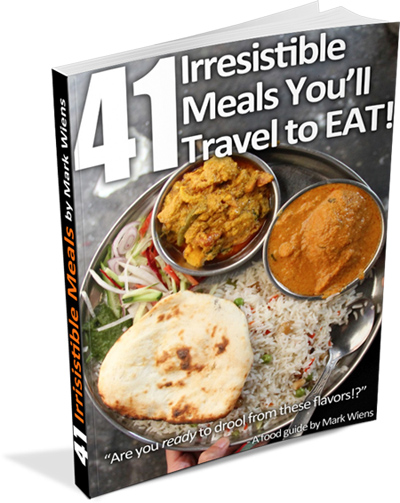“I feel like I’m traveling with you when I watch your videos.” – A comment on one of my YouTube videos.
And in fact, many of the emails and Facebook messages I get asked these days, begin something like, “Hey, I saw your videos…”
Why did I share this?
It demonstrates the power you have with videos, and the potential you have to connect with your audience.
In this post, I’m going to share with you a step-by-step guide on how to make travel videos for YouTube (and then depending on what your goal is, I’ll show you how to grow your channel and subscribers).

Why Are Videos Important?
Word of Warning: This guide is long and extensive (and I share a lot of the things I’ve done to grow my YouTube channel), so if you’re interesting in learning how to make travel videos (or any video) for YouTube, I would encourage you to read through ALL of it. And if you have a question, leave a comment at the bottom.
The reason videos are so important is because they are incredibly engaging and offer a well rounded sensory experience that includes visual motion, sound, story, and personality.
I always loved taking photos of food and blogging about it, but I continued to think to myself that there had to be a better way to show the atmosphere of eating and the emotion of tasting delicious food.
It was sometime in 2011 that it hit me:
I needed to start making travel and food videos and posting them on my YouTube channel.
On that day I committed myself to learning how to make travel videos (mostly food focused), and how to optimize video SEO on YouTube (which is not only the biggest video website platform, but also the world’s second largest search engine).
When I first started making video, I had no experience, and had little clue what I was doing (and I only had a small point and shoot camera). Today, my YouTube channel is my main sources of making money and getting traffic.
The point of saying this is:
Videos have massive potential. And even if you have no experience, and have no idea what you’re doing, you can still get started today (and this guide will walk you through getting started).

How to Make Travel Videos for YouTube
One of the greatest things about making travel videos yourself is that you’re the producer, and you can decide what you want to do, how you want to film your story, and you don’t have to let anyone else approve your video before you publish it.
This first section is going to cover a quick formula for how to make travel videos, and we’ll then go much more in-depth about each of these topics below.
4 Basic Steps:
- Define Your Story: According to the Harvard Business Review, our brains naturally love stories and are attracted to following them. Think about what story you’re going to share in your video.
- Film Your Video: Once you have your story, it’s time to start filming your video. I would recommend getting lots of both close up detailed shots, and long wide shots. And get some extra shots for post editing too.
- Edit Your Video: Editing your video is the process of taking the raw clips you filmed, and making them into a flowable story, where you can cut out parts you don’t need, and keep everything in sequence. Editing a video is sort of like doing a puzzle, you get to fit everything together.
- Publish and Promote: Once you’ve created your video, it’s time to upload it to YouTube or anywhere else of your choosing, and optimize and promote it so you can share your video story with others.
Now, let’s get into some serious details.
Get exclusive updates
Enter your email and I’ll send you the best travel food content.

Travel Video Ideas
Before you start making travel videos, you might want to take some time to think about the types of travel videos you want to create.
Sometimes though, it helps to start making videos first. Then once you’ve done some experimenting, you’ll be able to narrow in on the types of videos you enjoy making, and that are most effective for what you’re doing.
Types of videos
- Travel Vlogs: Vlogs, or video blogs, are the video equivalent of a blog post. Travel vlogs are typically very personal, overall pretty natural, focused on reality, and for the most part they don’t need to be perfectly edited or filmed (they are often filmed by yourself, selfie style). According to BBC, a key to the top vloggers is that they build trust with their audience. Vlogs are one of my personal preferred methods of making travel videos because they don’t have pressure and are meant to be natural. In addition to showing personality, in my vlogs I try to offer helpful tips, like where to stay, and restaurants to eat at.
- Travel Guide Videos: Making a travel guide destination video could be something like a “Guide to visiting Delhi,” or “25 Things To Do in Tokyo.” These are examples of travel videos that aren’t just personal updates, but they are designed to inspire or help people travel. Additionally, these types of destination videos can be optimized for search engines (either on YouTube search or Google search) so that they keep on being viewed. Destination travel videos can take some planning, lots of footage, and a lot of editing. But the results I’ve seen from these pillar style videos, can be huge.
- Niche Videos: When I first started making travel videos for YouTube, I really had no focus or story, and I just uploaded a few videos and waited to see what would happen. However, my passion is food travel, and so when I started focusing on my niche, I decided to make the majority of my videos focused on food (which is often a part of travel). Choose the niche that you’re passionate about and make videos revolving around your passion.
- Explanation or Marketing Videos: Since videos are so engaging, they can be hugely effective for marketing and promotions. Your “About” page on your travel blog is probably one of the most viewed pages on your website, so why not make an “About Me” video. Putting a face, voice, and personality behind a blog immediately makes it more trustworthy, personable, and credible.
There are many kinds of travel video possibilities and these are just a few to get your ideas flowing.
But the BEST way to figure out what kind of travel videos you want to start making, is to start filming and publishing and seeing what works and what you enjoy.
What’s the most important thing about a video?
Casey Neistat, one of the greatest vloggers on YouTube, has consistently said “story” is the most important component of ANY video.
I fully agree.
Have you ever watched one of those amazingly filmed scenery videos with the gorgeous footage and music in the background? After about a minute of watching, maybe you got bored and went to the next video. It’s inspirational, but not a story.
On the flip-side, you’ve watched a video where someone is explaining something or sharing something, that keeps you engaged and watching, and walks you through a story. And all of a sudden you don’t know where 10 minutes just went.
Think about a story for every video you make.
Will you be the face of your video?
The way I see it, there are in general just 2 different types of travel videos:
- You are in the video
- You are not in the video
I’ll tell you this:
If viewers can see your face and feel your personality, they will instantly connect much better with you than if they don’t see your face.
I’m not saying you need to be the main part of your video, but what I think works best is a mixture of being on camera and then overlaying video clips to explain what you’re talking about.
I was nervous and felt weird the first time I decided to make a food video on camera. Speaking in front of the camera, even if you’re filming yourself, can be a scary thing. But I’m here to tell you that, just like most things you practice, you get better and more comfortable at it.
If you choose not to be on camera you can always edit your videos and add voice overs or add music to your travel videos.
Video Cameras and Equipment
Cameras and equipment are of course essential for making videos. But at the same time, if you don’t have a plan or story, they aren’t worth much.
Video quality is important, but at the same time, I would encourage you to still make videos, even if you don’t feel your equipment is good enough. You can record great video nowadays with point and shoot cameras, or even phones.
I started with a point and shoot camera (I think it was 4.3 megapixel), and I also formerly used a Canon 70D to film my videos (the Canon 80D is the updated version and a great camera). It’s a great camera because it has a wonderful autofocus so you can easily film yourself. But it’s a pretty big and bulky camera.
As of mid 2015, I switched over to a mirrorless camera that is much smaller and easier to use, and I’ve been very happy with the image quality.
Video camera I use:
- LUMIX GX8: This is the main camera I use to film all my current videos. I love the quality and size. The only think I don’t like about it is that I have to use an audio converter plug for the microphone.
- LUMIX 12 – 35 mm lens: I use this lens along with the GX8 to film nearly all my videos. It has a good range and depth of field.
- RODE Video Mic Pro: Audio is a huge part of video, and the RODE mic is a fantastic shotgun directional mic that picks up voice but also atmosphere sounds.
Almost all my videos are filmed with this simple setup. You may also want to consider using a tripod or monopod for best video results, but it’s not necessary. I normally don’t carry a full tripod with me, but I do use a Joby gorilla pod frequently.

Edit Your YouTube Videos
There are endless ways for how to make travel videos and edit them, but here’s a formula that I use, and it has worked well.
As a side note, knowing how I’m going to edit my videos, also helps me when I’m filming. So it might be helpful for you to decided how your going to edit before you start filming.
4 Step Editing Formula:
- Introduction (around 10 seconds): The first 10 seconds of your video are hugely important. If it’s no engaging enough, people will leave your video. Capture viewers attention with something interesting or tell them what your video is going to be about.
- You logo brand (5 seconds): Next, promote your brand. I simply use my logo and add music to it, but others have a more fancy intro.
- Body of video: (3 – 8 minutes, or could be longer): This is the body storyline of your video, the bulk of the content.
- Ending and Call To Action (around 10 – 15 seconds): At the end of your video, it’s a good idea to have a call to action. I usually ask viewers to click thumbs up (this can help increase your video rankings), and to subscribe for future videos. One of the most effective ways to achieve a call to action at the end of a video is to speak it, ask viewers to do something. But you can also include an end card that you annotate (do this by building it into your video when you’re editing).
A good length to aim for is from 3 – 10 minutes, but you can also try different length videos as well. I’ve had shorter 1 minute videos do well, and longer 15 minute videos do well.
For this travel videos guide, I’m not going to get into the details of actual editing. However, it’s pretty easy to learn, depending on what software you use. You don’t need to worry about special effects or doing anything too fancy, just mainly focus on cutting out parts you don’t need and adding in pieces you do need to complete your story.
Editing Tools
- Video Editing Software: There are many programs to edit your videos with. I use Adobe Premiere, and another popular choice on Macs is Final Cut. However, there are even good free editing software like Lightworks.
- Voice Over: Recording your voice and overlaying it on video is a good way to add more value and information to your travel videos while keeping your video interesting and engaging. It does take time, but it’s worth it, especially on destination style videos.
- Music: Music can make or break a travel video, so choose something wisely that fits the mood, is important. But be very careful of copyrights and only use music that you are licensed to use or you. I’ve used plenty of royalty free music from Kevin MacLeod and Josh Woodward, which are free to use and profit from as long as you credit the producer. I also occasionally purchase music from sites like Premium Beat and Audio Jungle. You might also check out the subscription service with Audio Network and Audio Blocks.
- Natural Background Sounds: From my experience, when dealing with travel videos, many people enjoy hearing the real sounds of the place. It adds to the viewer experience of the destination and atmosphere. So if it’s appropriate, consider using less music and more natural background sounds. I learned this from people commenting on my videos, saying they would like to hear the natural background sounds. Another point, listen to what people are commenting on your videos.
You’ve created your video, it’s now time to upload it.
Upload Your Video to YouTube
After shooing and editing your videos, it’s time to upload them to YouTube!
For starters, I always upload my videos as “Private,” so that I can put all the finishing touches, like keywords, descriptions, titles, and annotations, on them before publishing it to the public.
This also allows me to schedule my videos to publish at the exact time that I’ve told my subscribers I’m going to publish.
I probably don’t need to mention this, but just login to your YouTube account, click upload in the upper right corner, and simply drag your video file onto the upload screen. Then wait until it finishes uploading and processing.
But the work doesn’t end here…

Optimize Your Video for YouTube
Making and editing a video is only half the work… keep persisting to optimize your videos, it’s worth it in the long run.
What’s the point of optimizing (YouTube SEO)?
Let’s say you have two phrases that mean the same thing, like: “What to do in Bangkok” and “Things to do in Bangkok.” But let’s say 10 times more people search for one of the phrases over the other. Wouldn’t you want to know which phrase that is so that you can target it with your video?
- Keyword Research: Brian Dean is one of my go to guys for current information on SEO (Search Engine Optimization) and keyword research. And even though he typically talks about article marketing, it applies to video SEO as well. You can use the Google Keyword planner to search for specific words or phrases that have a high search rate and use them as your main keywords. Example keyword: “Indonesian sate”
- Video File: Before you upload your video, if you already have your keywords chosen that pertain to the video, you can name your video and add some meta data with your keywords to it, prior to uploading. Name your video file: indonesian-sate.mp4 and then upload.
- Title: For your YouTube video title, the best thing is to make sure your keywords are at the beginning of your title (but that being said, it’s important for your title to be attractive and make sense at the same time). Example title: “Indonesian Sate in Jakarta”
- Description: On every YouTube video, you have a description box where you can include information about your video. It’s a good idea to include your keywords in the description box about once every 100 words or so. I normally shoot for 300 – 500 words or so in my video description boxes. Also make sure you include links to your blogs, social media platforms, and wherever you want to direct viewers.
- Keyword Tags: List your target keyword as the first tag, but then go crazy adding synonyms or other related keywords you can think of.
- Advanced Settings: Any kind of extra setting that YouTube gives you to fill out behind the scenes of a video you upload, do it. Add in the location, the recoding date, the category etc. I’m not sure how much of a weight this could have in video rank, but if YouTube wants you to do it, it definitely has some benefit.
- Thumbnail Image: I’m not sure if all YouTube accounts have access to upload custom video thumbnails, but if you have the option, do it faithfully. Attractive video thumbnails can make the difference in people clicking on your video instead of others when they are scrolling through their feed.
- Subtitles and Closed Captions: Creating video subtitles and closed captions is a huge time consuming task, but it can be a good idea and increase your audience according to YouTube. I sometimes create subtitles for videos I really want to rank for, but since I create so much content, I simply don’t do it for every video. It’s something for you to consider.
- Embed and Link Videos: Finally, if you have a blog, make sure you embed your video into a blog post that pertains to your video. Not only will it be helpful to readers, but it can also boost the video. Also, just like SEO for articles, linking out to your video is a good idea as well.
This process looks complicated, but really once you get the hang of it, you can do it pretty quickly and effortlessly, and it gets much easier the more you do it.
Search engine optimization (SEO) is not something you have to overdo with it comes to marketing your videos on YouTube, but it is helpful to target words that get more traffic.

How to Grow Your YouTube Channel
The way I see it there are 2 main methods of growing your channel which are in your control.
- Gain Subscribers: Subscribers are people who subscribe to your YouTube channel and when you publish a video, they are notified and often watch your newest published videos soon after you release them.
- Create Evergreen Videos (Video SEO): Evergreen content are videos that rank well when people search on YouTube or Google, and can continue to rack up views over time. These videos bring in new viewers continuously (day and night), and you always have an opportunity to convert them into subscribers. Tips for creating evergreen videos is summarized in the optimize section above.
I say “in your control” because you can do these two things yourself to boost your YouTube channel.
Other less controllable methods for growing your YouTube channels are are somewhat out of your immediate control.
However, focusing on the two things mentioned above and improving your overall channel authority and watch time, will increase your chances of less controllable factors which include things like YouTube promoting your videos as suggested videos or even having one of your videos go viral.
Things To Do:
- Watch Time: Watch Time is the amount of minutes a viewer watches a video, and it’s an extremely important ranking factor on YouTube videos. Why? Because watch time translates to engagement, and YouTube wants people to stay on YouTube and keep watching videos. If you can create travel videos that are engaging and that have a higher watch time than other videos, your video will likely rank higher than videos about the same subject. This goes back to story, right?
- Video Schedule: When I first began learning how to make travel videos for YouTube, I committed to publishing 1 video every week, on Wednesday at 8 pm Bangkok time. When I got more into it, I bumped it up to 2 videos per week, on Weds and Sun at 8 pm. Just like a TV show, people will come back (and subscribe) when they know your publishing schedule and if you actually do it. If you’re serious about making videos for YouTube, stick to your schedule. Another bonus of having a schedule is that it pressures yourself to do it – no procrastinating!
- Intro Video on Channel: Since the introduction of the current YouTube channel designs, there’s a place for an introduction video where a video shows to those who haven’t yet subscribed. I’m not sure of how effective this intro video is, but it’s a good idea to have one that introducing yourself and what your channel is about. Make sure you include a call to action to click subscribe for more videos.
- Playlists: Playlists are important and necessary for all YouTube channels and all your videos should reside in a playlist, which is a list of videos that have a similar theme and category. Playlists make it easier for viewers to keep watching videos, and they may end up watching your entire playlist of videos if they are engaged. As soon as you publish a video, add it to a playlist.
- Annotations and Cards: Annotation are clickable boxes that popup when you’re watching a YouTube video with a message. You can use them to ask people to give your video a thumbs up, remind them to check out your blog, or that your new t-shirts are now available. Cards are a nicer looking call to action where you can link out to another website from your video.
- Comments: Again, YouTube loves to see engagement, and when your video gets lots of “likes” and comments, that improves engagement. Ask people to leave a thumbs up and comment in your video, and then make sure you do your part to answer back as much as you can.
If you follow these tips and keep publishing videos, I’m pretty confident your YouTube channel will grow.
Conclusion
Along with first starting a blog, the decision to start making travel and food videos for YouTube and growing my YouTube channel, was probably the best choice I’ve made in my online career.
In this guide on how to make travel videos for YouTube we’ve gone over a step by step plan on how you can start to make videos and grow your channel (and your videos don’t need to be only about travel, this guide will work for any subject of video).
There’s no doubt that it takes a lot of work. But the beauty of making videos, especially when you have a a platform like YouTube to share them on, is that you have the potential to connect with millions of people from around the world.
Don’t wait, start creating and telling your story today.
If you have any questions or comments, leave a comment below. I would love to hear from you!
Get exclusive updates
Enter your email and I'll send you the best travel food content.